THE VISITOR GAME (test Alexis)
Adding in your virtual museum the image of an artefact from your computer
(beta version – if the upload does not work, send your images to visitor@interactive4d.com , we will upload them ourselves)
Step 1: Upload your image to our server
The url (web link) of your image on our server will be displayed after your upload. Copy it and go back to the game tab.
Step 2: In the game, check in your profile that you are in the creator role
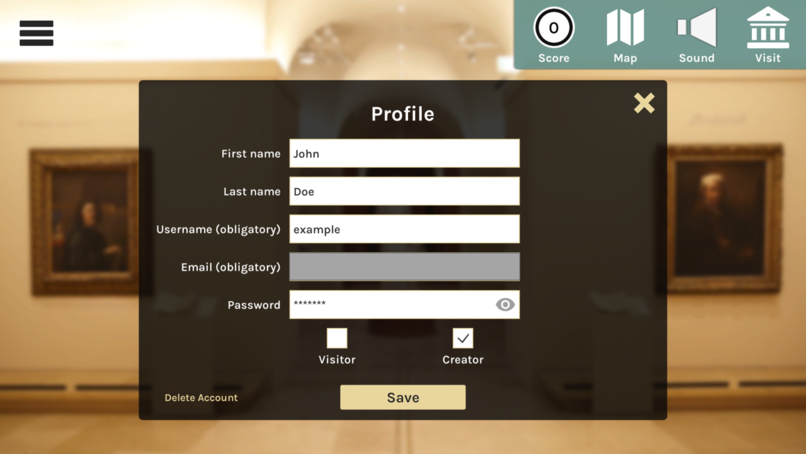
Step 3: In the left menu, select the “Edit mode”

Step 4: Move your avatar towards a wall location and select “My images”, then “Add an image”
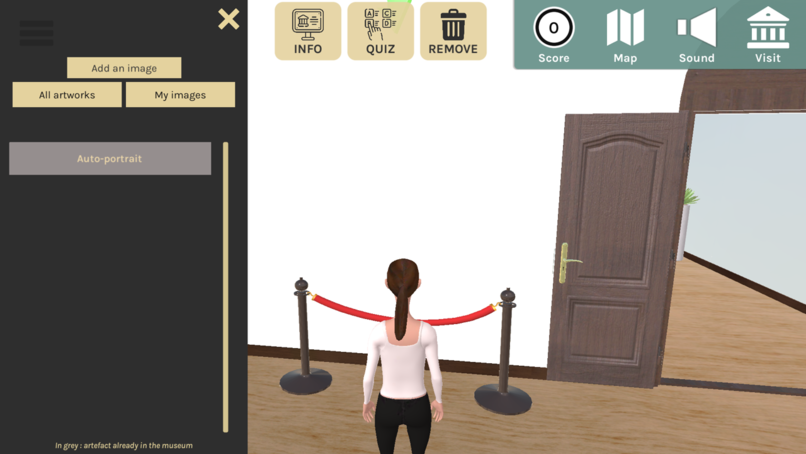
Step 5: Paste the url link of your image (that you copied in the step1) in the corresponding field
and add the information you want in the other fields, then click “Save”
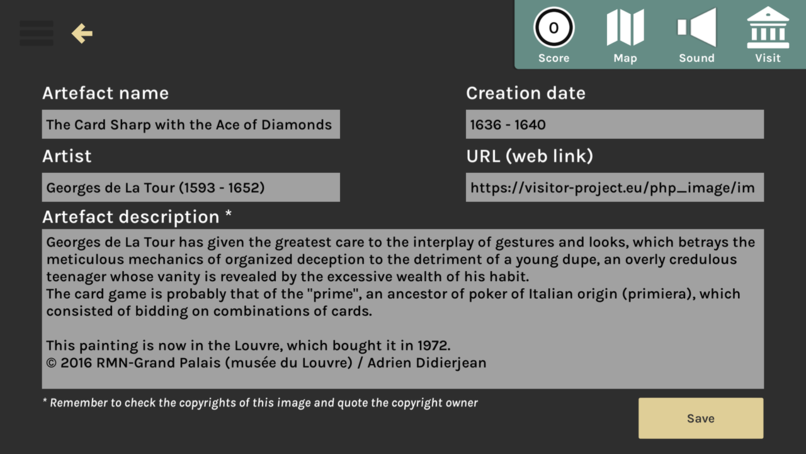
Step 6: Click on the name of your image to display it in your virtual museum
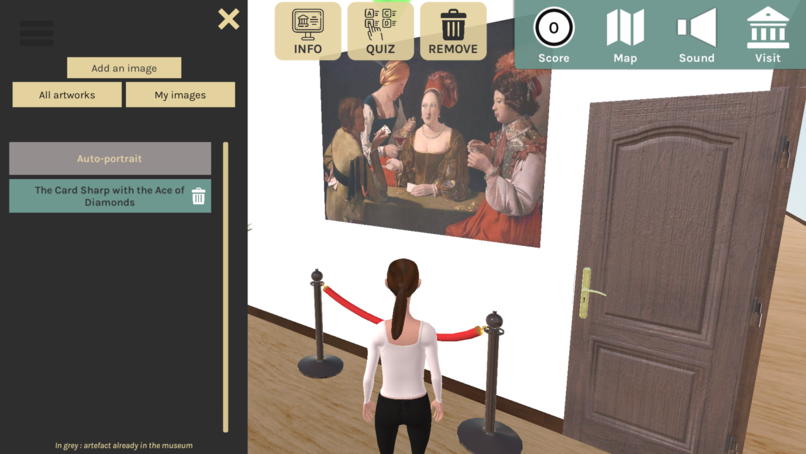
Warning: when you add content (text or image) to your virtual museum in the VISITOR game, you agree to respect our terms of use (available in the side menu) and all copyright rules and legislation that may apply. We reserve the right to remove any inappropriate content and delete the accounts concerned without notice.
